Table of Contents
WordPress vs Webflow
WordPress vs Webflow — choosing between these two powerful platforms is a critical decision when building a modern, responsive, and high-performing website. Whether you’re a startup, agency, or global brand, your choice can greatly influence your digital presence, workflow efficiency, and long-term scalability.
What is WordPress?
WordPress is the most popular content management system (CMS) in the world, powering over 40% of all websites globally. Originally created in 2003 by Mike Little and Matt Mullenweg, it began as a blogging platform but quickly evolved into a full-scale CMS that supports complex sites, eCommerce, memberships, and more.
It’s an open-source platform, which means:
- You can download, modify, and distribute the code freely.
- A global community contributes to themes, plugins, security updates, and core development.
Pros of WordPress:
- Huge plugin ecosystem (58,000+ plugins available)
- Supports SEO-friendly content structures
- Ideal for blogging and content-heavy websites
- Massive global support community
Cons:
- Dependent on plugins for core functionalities (which may cause conflicts)
- Regular maintenance and security updates required
- Can be slow or clunky without optimization
What is Webflow?
Webflow is a SaaS-based web design tool, CMS, and hosting platform launched in 2012. It empowers users to build fully custom websites visually — with pixel-perfect control — while also generating clean HTML, CSS, and JavaScript under the hood.
- Unlike WordPress, Webflow is a closed-source platform:
- You don’t install it on your own server.
- You subscribe via a tiered pricing model that includes hosting, CMS, and support.
Webflow is widely favored by designers, agencies, and fast-scaling businesses who want control over the look, feel, and performance of their websites — without being constrained by templates or heavy code.
Pros of Webflow:
- Complete visual control (no need for templates)
- Built-in CMS, SEO tools, and hosting
- Lightning-fast page speeds and performance
- No plugins required for animations or responsiveness
Cons:
- Learning curve for non-designers
- Higher monthly cost than WordPress (especially for teams or CMS-based plans)
- Limited third-party plugin ecosystem
1. Build & Development Speed
WordPress:
Setting up a basic WordPress site is easy — especially with one-click installs from hosting providers. However, creating a truly custom, scalable website takes significant time. Developers often spend hours:
- Customizing themes or building from scratch
- Troubleshooting plugin conflicts
- Managing updates and backups
Additionally, deploying updates to live sites (especially with many plugins) can be risky without staging environments.
Best for: Those who need complete backend flexibility and are okay with a longer setup time.
Webflow:
Webflow significantly reduces the time to launch. Its visual builder is intuitive, and most features — from SEO controls to CMS management — are built into the platform. Since no third-party plugins are required, there’s less to configure or maintain.
You can design, build, and publish in a single interface — no external file transfers or backend setups needed.
Best for: Agencies, designers, or businesses that need fast turnaround with fewer development bottlenecks.
2. Design Capabilities & Creative Control
WordPress:
Design freedom in WordPress largely depends on the tools and themes you use. With page builders like Elementor, Divi, or WPBakery, you can build visually — but these often add bulk, reduce page speed, and require ongoing updates.
- Themes also limit layout flexibility unless heavily customized.
- Custom animations or layouts usually require additional CSS/JS or plugins.
Webflow:
Webflow is built for visual designers. Every layout, interaction, and animation is fully customizable without writing code — though developers can add custom scripts when needed.
With Webflow, you’re not limited by templates. You design directly in the browser using a visual interface that mimics modern tools like Figma or Adobe XD.
From scroll-based animations to hover interactions — Webflow allows total creative expression, out of the box.
3. CMS & Content Management
WordPress:
This is where WordPress truly shines. As a traditional CMS, it’s powerful, flexible, and scalable. You can create custom post types, manage user roles, and handle thousands of blog posts with ease.
If your site revolves around content publishing, WordPress is still a top-tier solution.
Webflow:
Webflow’s CMS is visual, intuitive, and perfect for managing structured content like blogs, portfolios, projects, or team members.
However, it does have some limitations:
- Content relationships are less flexible than in WordPress
- Larger sites (over 10,000 items) require enterprise plans
- It’s less suited for content-heavy editorial sites
4. Plugins & Extendability
WordPress:
With tens of thousands of plugins, WordPress offers unmatched flexibility. Want to add eCommerce, memberships, advanced forms, LMS, SEO audits, or multi-language support? There’s a plugin for almost everything.
However, the downside is:
- Many plugins slow down your site
- Conflicts between plugins are common
- Some require ongoing subscriptions
Webflow:
Webflow is intentionally minimalist — it includes most features natively (animations, CMS, SEO tools, etc.). For anything beyond that, you can use integrations (like Zapier, Make, or custom code).
Webflow doesn’t have a plugin marketplace — and that’s both a strength and a limitation.
5. SEO & Performance
WordPress:
WordPress can be SEO-friendly with the right setup:
- SEO plugins (like Yoast or Rank Math)
- Manual schema setup
- Caching and performance optimization (via plugins)
But without configuration, it’s not performance-optimized by default.
Webflow:
Webflow is built with SEO in mind:
- Clean, semantic HTML/CSS
- Built-in schema controls
- Auto-generated sitemaps
- Lightning-fast hosting via AWS & Fastly CDN
6. Pricing & Cost Considerations
WordPress:
- WordPress core is free.
- You’ll pay for: hosting, premium themes, plugins, maintenance.
- Total monthly cost: varies widely (from $10 to $100+)
Webflow:
- Free for sandbox sites (non-published)
- CMS plans start around $20–$40/month
- Includes hosting, backups, CDN, and security
Share: