Table of Contents
In today’s digital landscape, a robust content management system (CMS) is the backbone of any successful online presence. Whether you’re launching a blog, managing a corporate site, or developing an e-commerce platform, having the right CMS can simplify your workflow and elevate your content strategy. Yet, with countless options available, choosing the right one can feel overwhelming. That’s where this guide comes in. We’ve narrowed it down to the top five content management systems that deserve your attention. From user-friendly interfaces to powerful features, these platforms provide the essential tools you need to create, manage, and optimize your content effectively.
Dive in as we explore the top 5 example of content management system, helping you make an informed decision and take your digital journey to new heights.
Importance of Choosing the Right CMS
In the rapidly evolving digital world, the importance of choosing the right content management system (CMS) cannot be overstated. A well-chosen CMS can streamline your content creation process, enhance your website’s functionality, and provide a robust platform for growth. Conversely, a poorly selected CMS can lead to inefficiencies, security vulnerabilities, and a frustrating user experience. Therefore, it is crucial to invest time in understanding the various CMS options and selecting one that aligns with your specific needs and objectives.
One of the primary reasons for selecting the right CMS is its impact on your website’s scalability. As your business grows, your content management needs will evolve. A flexible and scalable CMS can adapt to these changes, allowing you to add new features, integrate third-party tools, and manage increased traffic without compromising performance. On the other hand, a CMS that lacks scalability can hinder your growth and lead to costly migrations down the line.
Additionally, the right CMS can significantly influence your website’s security and SEO performance. A secure CMS protects your site from cyber threats, ensuring that your data and your users’ information remain safe. Furthermore, a CMS with strong SEO capabilities can enhance your visibility on search engines, driving organic traffic to your site. Therefore, it is essential to evaluate CMS options not only for their immediate benefits but also for their long-term impact on your digital strategy.
Overview of the Top 5 Content Management Systems
Navigating the world of content management systems can be daunting, as a list of options available. To simplify this process, we have identified the top five CMS platforms that stand out for their features, usability, and versatility. These platforms cater to a wide range of needs, from beginner-friendly interfaces to advanced functionalities for complex sites. By exploring these top 5 example of content management system, you can make a well-informed decision that aligns with your content goals and technical requirements.
Example 1: WordPress – The Most Popular CMS
WordPress is arguably the most well-known CMS, powering over 40% of all websites on the internet. Its popularity stems from its user-friendly interface, extensive customization options, and a thriving community of developers and users. WordPress began as a blogging platform but has since evolved into a versatile CMS capable of handling everything from simple blogs to complex e-commerce sites.
Lets Develop a WordPress Website
One of the standout features of WordPress is its vast library of plugins and themes. With thousands of free and premium options available, users can easily extend the functionality of their websites without writing a single line of code. Whether you need SEO tools, social media integrations, or advanced e-commerce capabilities, there’s a plugin for almost every need. Similarly, WordPress themes allow you to customize the look and feel of your site, ensuring that it aligns with your brand and aesthetic preferences.
Another significant advantage of WordPress is its strong community support. The WordPress community is one of the largest and most active in the CMS world, offering a wealth of resources, tutorials, and forums where users can seek help and share knowledge. This collaborative environment not only makes it easier for beginners to get started but also ensures that the platform continues to evolve and improve. Regular updates and security patches are released to keep WordPress sites secure and up-to-date with the latest web standards.
Example 2: Joomla – A Flexible Option for Developers
Joomla is a powerful CMS that offers a perfect balance between ease of use and advanced functionality. Launched in 2005, Joomla has established itself as a reliable platform for developers and users who need more control over their websites. It is particularly well-suited for complex sites that require a flexible and scalable solution.
One of Joomla’s key strengths is its flexibility. Unlike some CMS platforms that prioritize simplicity, Joomla provides a robust framework that allows developers to create highly customized websites. With its extensive library of extensions and modules, users can add a wide range of features and functionalities to their sites. From e-commerce solutions to social networking capabilities, Joomla’s extensions make it possible to build almost any type of website.
Joomla also excels in managing user permissions and content workflows. Its sophisticated user management system allows site administrators to define different access levels and roles, ensuring that content creators, editors, and administrators have the appropriate permissions. This is particularly useful for large organizations and websites with multiple contributors. Additionally, Joomla’s content management features, such as version control and content scheduling, make it easier to manage and publish content efficiently.
Example 3: Drupal – A Powerful Solution for Complex Sites
Drupal is a CMS that is renowned for its power and flexibility, making it an ideal choice for complex and high-traffic websites. Launched in 2001, Drupal has a long history of providing a robust platform for organizations that require a high level of customization and scalability. It is particularly popular among large enterprises, government agencies, and educational institutions.
One of Drupal’s defining features is its ability to handle large amounts of data and complex content relationships. Unlike some CMS platforms that struggle with scalability, Drupal is designed to manage extensive content structures and high traffic volumes. Its modular architecture allows developers to extend and customize the platform to meet specific needs, making it possible to build highly specialized websites.
Security is another area where Drupal excels. The platform is known for its rigorous security standards and regular updates, which help protect websites from cyber threats. Drupal’s strong security framework has made it a preferred choice for organizations that handle sensitive data and require robust protection. Additionally, Drupal’s active community of developers and security experts continually work to identify and address potential vulnerabilities.
Example 4: Wix – User-Friendly for Beginners
Wix is a CMS designed with beginners in mind, offering an intuitive and user-friendly platform for creating beautiful websites. Launched in 2006, Wix has quickly become a popular choice for individuals and small businesses who need a simple and efficient way to build and maintain their online presence. Its drag-and-drop interface and extensive library of templates make web design accessible to everyone, regardless of technical expertise.
One of the most appealing aspects of Wix is its ease of use. The platform’s drag-and-drop editor allows users to design their websites by simply dragging elements onto the page and arranging them as desired. This eliminates the need for coding and makes it possible for anyone to create a professional-looking website in a matter of hours. Additionally, Wix’s library of pre-designed templates covers a wide range of industries and styles, providing a solid starting point for customization.
Wix also offers a variety of built-in features that cater to different types of websites. From blogs and portfolios to e-commerce stores and booking systems, Wix provides the tools needed to create and manage various types of content. The platform’s app market further extends its functionality, allowing users to add third-party integrations for enhanced capabilities. Whether you’re looking to optimize your site for SEO, integrate social media, or add advanced analytics, Wix has a solution for you.
Example 5: Squarespace – A Design-Focused CMS
Squarespace is a CMS that stands out for its focus on design and aesthetics. Launched in 2003, Squarespace has built a reputation for offering beautifully designed templates and a seamless user experience. It is an excellent choice for creatives, businesses, and individuals who prioritize visual appeal and want a platform that combines design and functionality.
One of Squarespace’s most notable features is its collection of high-quality templates. These templates are crafted by professional designers and cover a wide range of styles and industries. Each template is fully customizable, allowing users to adjust layouts, colors, fonts, and images to match their brand identity. The result is a visually stunning website that looks professional and polished, even without extensive design experience.
Squarespace also offers a comprehensive set of built-in tools that cater to various website needs. From blogging and e-commerce to portfolio showcases and event management, Squarespace provides the features necessary to create and maintain different types of content. The platform’s integration with third-party services, such as social media, email marketing, and analytics, further enhances its functionality and allows users to manage their online presence from a single dashboard.

Key Features to Consider When Selecting a CMS
Choosing the right CMS involves evaluating several key features that can significantly impact your website’s performance and usability. These features include ease of use, customization options, scalability, security, and support. Understanding these aspects will help you select a CMS that aligns with your specific needs and ensures a smooth and efficient content management experience.
- Ease of use is a critical factor, especially for beginners and non-technical users. A user-friendly CMS with an intuitive interface can save time and reduce the learning curve, allowing you to focus on creating and managing content. Look for platforms that offer drag-and-drop editors, pre-designed templates, and comprehensive documentation to facilitate the website building process.
- Customization options are another important consideration. A flexible CMS should provide a wide range of themes, plugins, and extensions that allow you to tailor your website to your specific needs. Whether you need advanced e-commerce features, SEO tools, or social media integrations, the ability to customize your site ensures that it can grow and adapt to your evolving requirements.
- Scalability is essential for websites that anticipate significant growth or high traffic volumes. A scalable CMS can handle increased content, users, and data without compromising performance. Look for platforms that offer robust infrastructure, caching mechanisms, and the ability to integrate with third-party services to support your website’s growth.
- Security is paramount for protecting your website and user data. A secure CMS should offer regular updates, strong encryption, and features such as two-factor authentication and role-based access control. Additionally, a platform with an active community and dedicated security team can help identify and address potential vulnerabilities promptly.
- Support is crucial for resolving issues and ensuring the smooth operation of your website. A CMS with strong community support, comprehensive documentation, and responsive customer service can provide the assistance you need to troubleshoot problems and optimize your site. Look for platforms that offer forums, tutorials, and direct support channels to ensure you have access to the help you need.
Final Thoughts on Choosing a CMS
Selecting the right content management system is a pivotal decision that can greatly influence the success of your online presence. The top 5 example of content management system that we’ve explored—WordPress, Joomla, Drupal, Wix, and Squarespace—each offer unique features and capabilities that cater to different needs and preferences. By understanding the strengths and limitations of each platform, you can make an informed decision that aligns with your content strategy, technical requirements, and long-term goals.
WordPress stands out for its popularity, extensive customization options, and strong community support. It is an excellent choice for a wide range of websites, from simple blogs to complex e-commerce platforms. Joomla offers a flexible and powerful solution for developers who need more control over their website’s structure and functionality. Its robust feature set and user management capabilities make it ideal for various web projects.
Drupal is a powerful CMS designed for complex and high-traffic websites. Its scalability, security, and ability to handle large amounts of data make it a preferred choice for large organizations and government agencies. Wix provides a user-friendly platform for beginners, with its drag-and-drop interface and extensive template library making web design accessible to everyone. Finally, Squarespace offers a design-focused CMS that combines beautiful templates with robust functionality, making it an excellent choice for creatives and businesses that prioritize aesthetics.
Ultimately, the best CMS for you will depend on your specific needs, goals, and technical expertise. By carefully evaluating the features and capabilities of each platform, you can select a CMS that not only meets your current requirements but also supports your future growth and success. Whether you’re launching a new website or looking to upgrade your existing one, investing in the right CMS is a crucial step towards achieving your digital objectives.
Share: