Table of Contents
Meta Ads (also known as Facebook Ads) offer a powerful, yet often underutilized, avenue for lead generation, even though many businesses primarily rely on Google Ads.. Many marketers aren’t fully aware of how to effectively expand their strategies to include lead generation in Meta Ads. This platform offers a diverse range of ad formats suitable for various industries, along with advanced methods to combat the challenge of junk leads, which can sometimes be more prevalent here. This article will provide a concise introduction to Meta Ads for lead generation, followed by more advanced strategies to ensure your campaigns are both effective and efficient.
Understanding Lead Generation with Meta Ads
If you’re new to harnessing the power of Meta Ads for lead generation, here’s a straightforward guide to help you commence your campaigns effectively, especially for businesses targeting customers in and around Kochi.
The Setup for Lead Generation in Meta Ads
When you embark on creating your Meta Ad campaign, the very first step is to set your campaign objective to “Leads.” This tells Meta’s algorithm to optimize for users most likely to provide their contact information or initiate a valuable interaction.
At the ad set level, a critical decision awaits: choosing your “conversion location.” This selection dictates where your leads will be captured and, consequently, how your Meta Ad will behave. Your primary options include:
- Website: Directs users to your specified website.
- Website and Calls: Sends users to your website, but also offers a prominent call-to-action for immediate phone contact.
- Instant Forms: Keeps users within the Meta ecosystem, presenting a pre-filled form directly on Facebook or Instagram.
- Calls: Primarily designed to drive direct phone calls from the ad itself.
Choosing the right conversion location is paramount for successful lead generation with Meta Ads. It directly influences the ad format presented to your audience and ensures your campaign is precisely optimized for collecting valuable leads, rather than just general clicks or engagement.
Exploring Meta Ad Conversion Location Options and Their Functionality:
- Website: This option sends potential leads directly to your business website. Here, you can meticulously track lead actions such as form submissions, demo requests, or appointment bookings using the Meta Pixel. For businesses in Kochi, this allows for detailed insights into user behavior on your site.
- Website and Calls: With this choice, users are directed to your website, but a convenient call button also appears, allowing visitors to dial your business directly from the site. This dual approach offers flexibility for different user preferences.
- Instant Form: A highly popular choice for lead generation in Meta Ads, this opens a native form directly within the Facebook or Instagram app. Users never leave the platform, streamlining the lead capture process. Once submitted, the form data is either emailed to you or seamlessly pushed to your CRM if integrated – a key efficiency for any digital marketing effort in Kochi.
- Messenger (Generally Not Recommended for Qualified Leads): While this format initiates a chat in Messenger or WhatsApp, it’s typically less effective for consistently capturing truly qualified leads compared to other options. The conversion journey can be longer and less structured.
How Do Call Ads Work in Meta Ads?
Call ads are specifically designed to bridge the gap between your Meta Ad and a direct phone conversation, offering two primary mechanisms:
Call Add-on: In this scenario, the user is first directed to your website. However, a prominent call button pops up at the bottom of their screen, inviting them to call. This call interaction can be effectively tracked by Meta, providing valuable data for your lead generation strategies.
Direct Dial: This is the most straightforward approach. When a user clicks on the Meta Ad, their phone immediately initiates a call to your designated business number. This is ideal for service-based businesses in Kochi requiring immediate client contact.
Choosing the Best Meta Ad Formats for Great Leads
Finding the right ad format on Meta (Facebook and Instagram) is key to getting good quality leads. What works best truly depends on your business and how you sell things.
Meta Ad Formats for Different Businesses
- Local Businesses: Go for Call Ads for Quick Results If your local business, like a salon, car repair shop, or a doctor’s clinic, relies on people calling you to make a sale, call ads are perfect. They’re designed to get people to dial your number right away, which means more leads, fast! For these ads to work best, make sure someone is always ready to answer the phone. Immediate chats with potential customers are gold for service businesses.
- Complex Sales: Use Forms (Instant or Website) For businesses with a longer sales process, like companies selling to other businesses (B2B) or high-priced services, instant forms (within Facebook/Instagram) or forms on your website are better. These let you collect more details upfront, helping you find truly interested potential customers. For example, a B2B company usually needs more than a phone call. They might need a demo, a chat with an expert, or more detailed info. In these cases, forms or scheduled appointments are much more effective and lead to better conversations.
Which Format is Right for You?
- Selling to Businesses (B2B) or High-Priced Services: Use forms to get detailed info and for easy follow-up.
- Local Services or Everyday Consumer Sales (B2C): Call Ads are great for quick leads and sales.
- A Mix of Both: Try both formats! See what works best for your team and how they handle leads.
Even for local businesses, instant forms can be handy for collecting leads when your business is closed or if your team isn’t always available to answer calls.
How to Get Better Quality Leads from Meta Ads
Even though Meta has added tools to improve lead quality, sometimes you might still get leads that aren’t very good, especially with instant forms. Good news: there are several ways to fix this!
- Make Your Forms Longer: Short forms get lots of leads, but many might be low quality. By adding more questions, you filter out people who aren’t serious. You can also send form data straight to your customer system (CRM) or email it to yourself to keep an eye on lead quality.
- Add SMS Phone Verification: When setting up your instant form, turn on “Require phone number confirmation via SMS.” This extra step helps prevent fake leads and makes sure the phone numbers you get are real.
- Send People to Your Website: Instead of using instant forms, consider sending people to your website to fill out a form or make a call there. You might get fewer leads this way, and they might cost more, but they’re usually much higher quality, especially for businesses with bigger sales or higher-priced items. Your website page should build trust and answer common questions to help people convert. Include things like:
- Comparison tables.
- Explainer videos.
- Benefits lists.
- Customer reviews or success stories.
- Import Your Offline Sales Data: If you track sales in a CRM or a call tracking system, you can upload this data to Meta Ads. This helps Meta’s system learn what kinds of leads actually turn into customers, improving your ad targeting over time.
- Use Call Tracking for Call Ads: When running call ads, use a special call tracking software (like CallTrackingMetrics). This allows you to:
- Listen to and review calls that came from your Meta Ads.
- Send call details to your CRM.
- Check how good the leads are and mark which calls led to actual sales.
- Enable Follow-Up Messages for Forms: When creating your ad, check the box for “Chat with leads.” After someone fills out an instant form and agrees to messages, this feature starts a conversation in Messenger or Instagram, including their contact info. This means you can follow up with them right away.
- Connect Your CRM for Lead Delivery: In the instant form setup, use the “Lead Delivery” option to send leads directly to your CRM. You can do this by:
- Directly linking with Meta’s partner CRMs.
- Using tools like Zapier to connect other systems. This helps you respond to leads faster and track their progress more effectively.
Best Audiences for Meta Ad Lead Generation
Meta Ads offer many ways to find the right people for your lead generation campaigns. Here are some of the best types of audiences to target:
- Broad Audience: For some businesses, especially local ones, simply targeting a specific area (like a city) without many other filters can work well. This is good when your potential customers are very diverse and don’t need much specific targeting.
- Wide Audience: This means using only a few filters. For example, targeting people interested in “fitness” for a fitness product. Meta Ads nowadays often don’t need super-detailed audience settings; one or two simple interests are often enough to reach the right people.
- Advantage+ Audience: Similar to Google Ads’ “Performance Max,” this uses little to no specific targeting. Meta’s system finds and optimizes audiences for you. It’s best for bigger companies with larger budgets who can afford to let the system learn and improve over time.
- Lookalike Audience: This helps you find new people who are similar to your current customers, people on your email lists, or those who have engaged with your content or ads. It’s a great way to expand your reach with highly relevant prospects.
- Remarketing Audience: These are perfect for products or services with longer sales cycles (where people need time to decide). You show ads again to people who have already interacted with your business (e.g., visited your website).
- Engaged Audience: You can create special audiences of people who have interacted with your Facebook page, Instagram profile, ads, or videos. This includes likes, comments, shares, or clicks, even if they didn’t visit your website. You can set these up in Ads Manager under “Audiences > Custom Audience.”
When to Use “Top” vs. “Bottom” Funnel Campaigns
Your choice of campaign depends on your product or service and how long it takes for someone to buy it. If you’re selling something expensive or with a long decision process, your Meta Ads will likely focus on nurturing leads over time. For cheaper items or urgent services, you can run ads designed for immediate sales.
- Top-of-Funnel Campaigns (Awareness/Interest): These are great when you need to warm up your audience over time. They usually involve a longer follow-up process using emails or a CRM to guide leads through different steps. For example, an instant form ad might collect an email in exchange for a free guide. Then, a series of emails builds trust and eventually asks for a purchase or another action.
- Bottom-of-Funnel Campaigns (Action/Conversion): These ads are for people who are ready to act now. The main goal is to get an immediate conversion, like:
- A phone call.
- A form submission.
- A quote request.
- An appointment booking. These ads are direct, with no long nurturing sequence. They’re common for local services, urgent needs (like a plumber), or simple offers like free consultations.
Build a Strong Lead Generation System with Meta Ads
Meta Ads offer powerful tools to get you leads, whether you need quick sales or want to build a long-term customer relationship. By picking the right ad formats, making sure your leads are high quality, and matching your strategy to your business type and sales process, you can turn Meta into a steady source of potential customers. With the right setup and follow-up, Meta Ads can often do as well as, or even better than, other marketing channels like Google Ads!
Share: