Table of Contents
How to Create and Verify Your Google My Business Profile for Maximum Visibility
In today’s digital landscape, establishing a strong online presence is non-negotiable for businesses looking to thrive. One powerful tool at your disposal is Google My Business (GMB), an essential platform that can significantly enhance your visibility in local search results. With millions of searches conducted each day, your potential customers are actively seeking services and products like yours right in their own neighborhoods.
Creating and verifying your Google My Business profile not only helps you appear in search results but also allows you to showcase important information, such as your location, hours of operation, and customer reviews. In this guide, we’ll walk you through the essential steps on how to create a Google My Business Profile account and the steps to verify the account for maximum visibility. Whether you’re a small business owner or a local franchise, mastering GMB can lead to increased foot traffic, higher engagement, and ultimately, more sales.
How to Create a Google My Business Profile Account
Step by Step Guide
Creating a Google My Business profile is the foundational step towards enhancing your local visibility.
- It begins with navigating to the Google My Business website and signing in with your Google account. If you don’t have a Google account, you’ll need to create one.
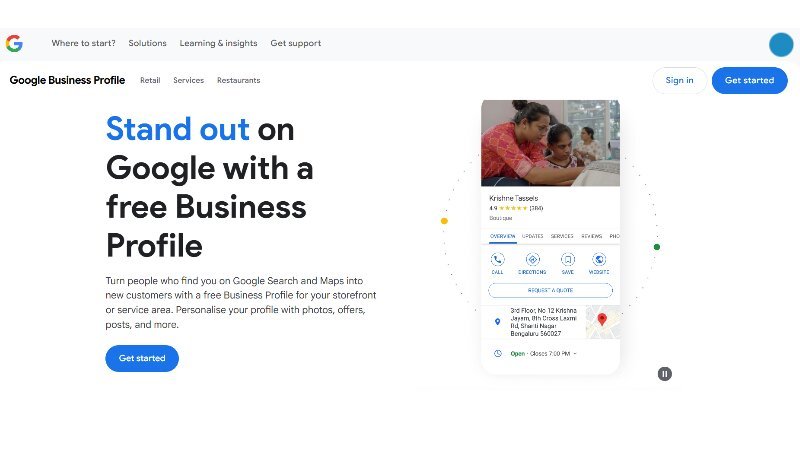
- Once logged in, click on the “Manage now” button to start the process. First you need to enter your business name. It’s crucial to use your exact business name as it appears in the real world to avoid any confusion.
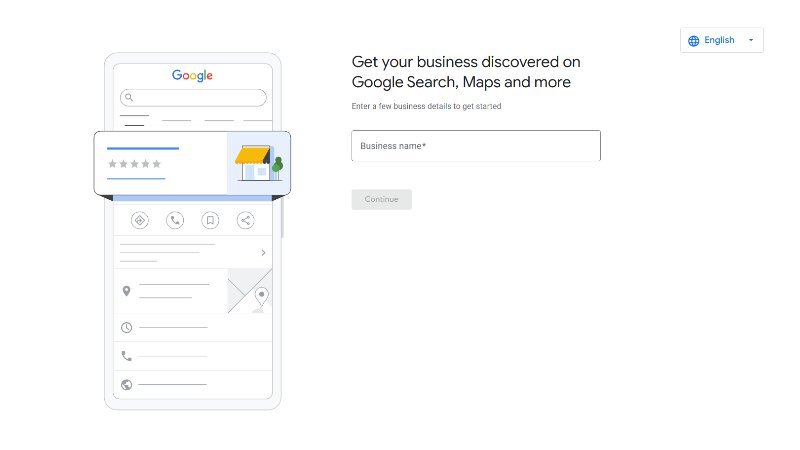
- Next, you’ll be asked to choose the category that best describes your business. Be as specific as possible when selecting your category, as this will help Google understand what your business offers and match you with relevant searches.
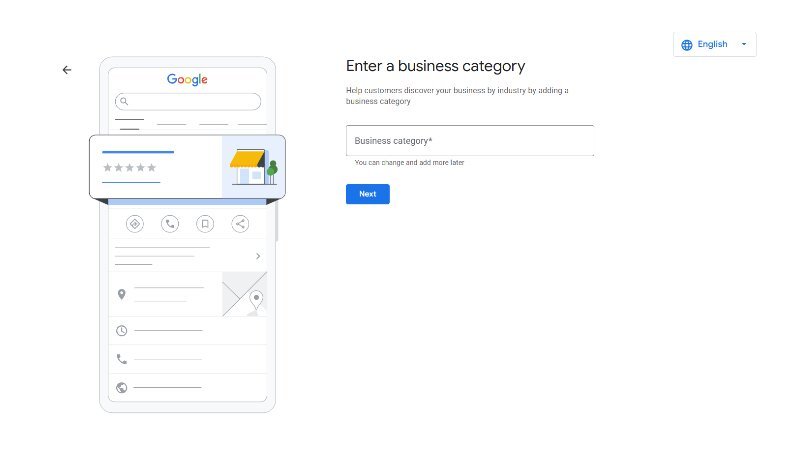
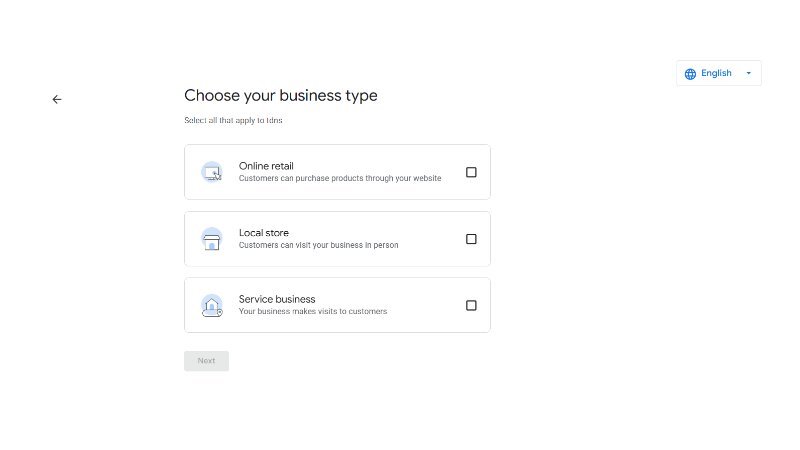
- Following this, you’ll need to enter your business address. If you operate a service-area business and don’t have a physical storefront, you can specify the areas you serve instead of entering a physical address. This flexibility ensures that your business can still appear in local searches.
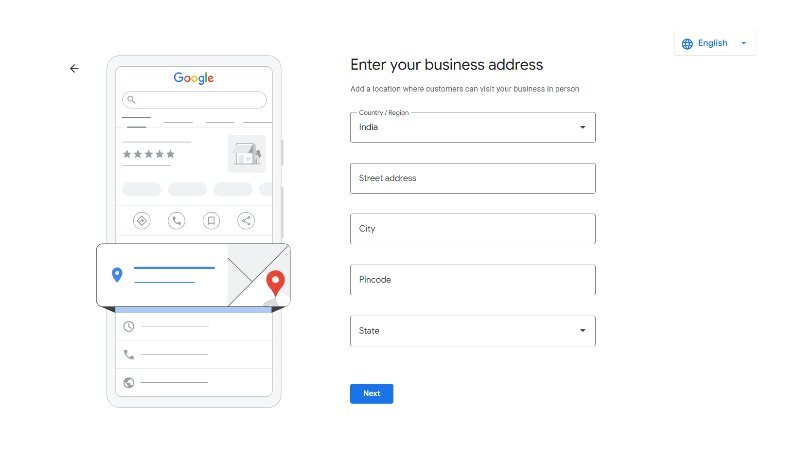
- Once you’ve entered your address or service area, you’ll need to provide additional contact details such as your phone number and website URL. These details are vital as they allow potential customers to get in touch with you directly from your GMB profile.
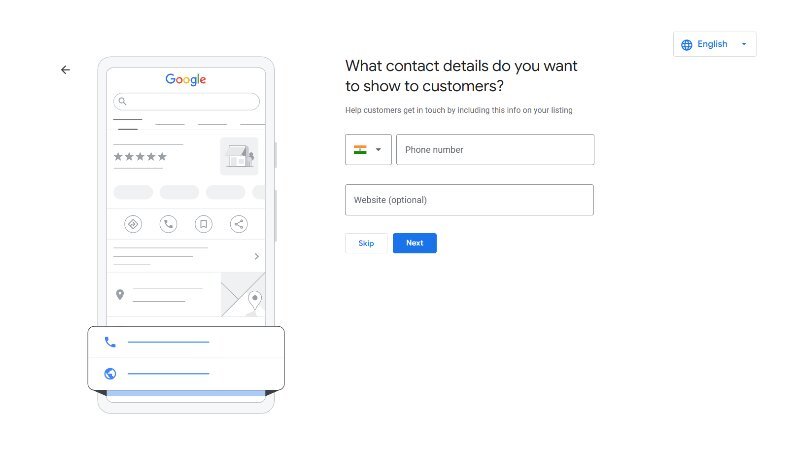
- After filling in all the necessary information, you’ll be prompted to verify your business. Verification is a crucial step, which we will cover in the next section. But before that, review all the information you’ve entered to ensure its accuracy. Any mistakes can lead to confusion and may affect your visibility.
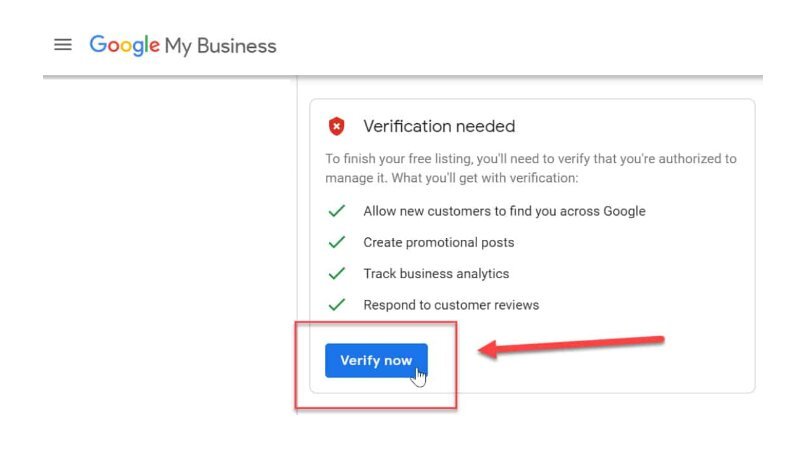
Verifying Your Google My Business Profile
Verification is a critical step in the setup process of your Google My Business profile. This step ensures that the information you’ve provided is accurate and that you are indeed the rightful owner of the business. Google offers several methods for verification, including postcard, phone, email, and instant verification. The most common method is the postcard verification, where Google sends a postcard to your business address with a unique verification code.
Once you receive the postcard, which typically takes about five days, you should log back into your GMB account and enter the code to complete the verification process. It’s essential to keep an eye out for the postcard and enter the code as soon as possible because the code expires after a certain period. If you don’t receive the postcard, you can request a new one. In some cases, businesses may be eligible for phone or email verification, where Google sends the code directly to your phone number or email address.
For businesses that have already verified their website with Google Search Console, instant verification may be available. This method skips the need for a verification code, allowing you to complete the verification process immediately. Once your business is verified, you’ll gain access to all the features of Google My Business, including the ability to respond to reviews, post updates, and access insights about how customers find and interact with your listing. Verifying your profile not only boosts your credibility but also improves your chances of appearing in local search results.
Importance of Google My Business for Local SEO
Google My Business plays a pivotal role in local SEO (Search Engine Optimization). When potential customers search for services or products in their vicinity, Google aims to provide the most relevant and accurate information. A verified and well-maintained GMB profile significantly increases your chances of appearing in the coveted Local Pack, which is the top section of local search results that displays a map and three business listings.
A strong GMB profile helps Google understand your business better. By providing detailed information about your business, such as your operating hours, address, phone number, and business category, you make it easier for Google to match your profile with relevant local searches. Additionally, your GMB profile is integrated with Google Maps, making it easier for customers to find your physical location, get directions, and even see photos of your business.
Moreover, customer reviews on your GMB profile play a crucial role in local SEO. Positive reviews and high ratings can boost your ranking in local search results. Encouraging satisfied customers to leave reviews and responding to them promptly shows that you value customer feedback, which can enhance your reputation and attract more customers. In essence, Google My Business is an indispensable tool for local SEO, helping you reach a broader audience and drive more traffic to your business.
Optimizing Your Google My Business Listing
Once your Google My Business profile is created and verified, the next step is optimization. An optimized GMB profile not only improves your visibility but also enhances the user experience for potential customers. Start by ensuring that all your business information is accurate and up-to-date. This includes your business name, address, phone number, website, and business hours. Consistency is key, as discrepancies can confuse customers and negatively impact your search rankings.
High-quality photos are a powerful tool for optimizing your GMB profile. Upload images that showcase your business, including your storefront, interior, products, and services. Photos can significantly influence a customer’s decision to visit your business. According to Google, businesses with photos receive 42% more requests for directions and 35% more click-throughs to their websites. Regularly updating your photos and adding new ones can keep your profile fresh and engaging.
Another crucial aspect of optimization is posting regular updates. Google My Business allows you to create posts about events, promotions, new products, and other relevant information. These posts appear directly on your GMB profile and can attract potential customers. Additionally, encourage customers to leave reviews and engage with them by responding promptly. Positive interactions with customers can improve your reputation and boost your local search rankings. By continually optimizing your GMB profile, you can maximize its potential and attract more customers.
Tracking Your Google My Business Performance
Monitoring and analyzing your Google My Business performance is essential for understanding how customers interact with your profile and identifying areas for improvement. Google My Business provides robust insights that offer valuable data on customer behavior. These insights include information on how customers find your business, what actions they take on your profile, and how your profile performs in local search results.
One of the key metrics to monitor is the number of views your GMB profile receives. This metric indicates how often your profile appears in search results and on Google Maps. Additionally, track the number of clicks to your website, requests for directions, and phone calls made through your GMB profile. These actions reflect customer engagement and can provide insights into how well your profile converts searchers into potential customers.
Another important aspect to monitor is customer reviews. Analyze the feedback to identify common themes and areas where your business excels or needs improvement. Responding to reviews, both positive and negative, shows that you value customer feedback and are committed to providing excellent service. Regularly reviewing your GMB insights and making data-driven decisions can help you optimize your profile and enhance your overall performance.
Common Mistakes to Avoid with Google My Business
While setting up and managing a Google My Business profile is relatively straightforward, there are common pitfalls that businesses should avoid to ensure maximum visibility and effectiveness. One of the most frequent mistakes is providing incorrect or inconsistent business information. Ensure that your business name, address, phone number, and website are accurate and consistent across all online platforms. Inconsistent information can confuse customers and negatively impact your search rankings.
Another common mistake is neglecting to update your profile regularly. Business details such as operating hours, contact information, and services offered can change over time. Failing to keep your profile up-to-date can lead to misinformation, which can frustrate customers and result in lost business. Regularly review and update your profile to ensure it accurately reflects your current business operations.
Ignoring customer reviews is another mistake to avoid. Reviews play a crucial role in local SEO and customer decision-making. Encourage satisfied customers to leave reviews and respond to them promptly. Address negative reviews professionally and constructively to show that you care about customer feedback and are committed to improving. By avoiding these common mistakes, you can maintain a strong GMB profile and enhance your visibility and reputation.
Conclusion, Key Takeaways
Creating and verifying your Google My Business profile is a vital step towards enhancing your online presence and attracting local customers. By following the step-by-step guide to set up your profile and ensuring it’s verified, you can increase your visibility in local search results and provide valuable information to potential customers. Optimizing your profile with accurate information, high-quality photos, and regular updates can further boost your visibility and engagement.
Tracking your GMB performance through insights allows you to understand customer behavior and make data-driven decisions to improve your profile. Avoiding common mistakes such as providing incorrect information and neglecting customer reviews can help you maintain a strong and effective GMB profile. By investing time and effort into managing your Google My Business profile, you can enhance your local SEO, attract more customers, and drive business growth.
Share: