Email marketing tools are essential for businesses that want to build strong customer relationships, increase engagement, and drive consistent sales. Whether you manage a small startup or a large brand, the right email marketing tools can enhance your marketing performance and ensure your message reaches the right audience at the right time. Email marketing continues to deliver one of the highest returns on investment compared to most digital channels. With automation, personalization, analytics, and advanced delivery features, today’s platforms make it easier than ever to create impactful campaigns. This blog highlights seven powerful email marketing tools that can instantly improve your results.
How to choose the best email marketing tools
Choosing the ideal email marketing tools requires understanding your business needs, audience behavior, and marketing goals. Start by identifying the types of campaigns you want to create, such as newsletters, automated workflows, promotional blasts, or onboarding sequences. Consider whether you need advanced segmentation, personalization, or multi-channel communication. Evaluate pricing, ease of use, template availability, automation features, and integration support. Also check deliverability rates, analytics depth, and customer support quality. When your needs align with a platform’s strengths, you can run efficient, high performing email campaigns.
1, Mailchimp
Mailchimp is widely recognised for its user-friendly interface and versatile features. Its drag and drop editor makes designing professional newsletters easy. Businesses can segment audiences based on behavior or preferences and automate welcome emails, follow ups, birthday messages, or product recommendations. Analytics such as open rates and click through rates help optimise future campaigns. With built in templates, strong integrations, and a useful free plan, Mailchimp is excellent for small and growing businesses.
Pros
Easy drag and drop editor
Strong beginner friendly automation
Generous free plan
Good ecommerce and CRM integrations
Detailed performance analytics
Cons
Costs rise as subscribers grow
Advanced features limited to higher plans
Automation not as deep as enterprise platforms
2, Constant Contact
Constant Contact is known for reliability and excellent support. It offers customizable templates, real time tracking, list management, and smooth ecommerce integrations. Its automation features help send abandoned cart reminders and re engagement emails. Event based businesses benefit from built in tools for event registration, ticketing, and surveys. The reporting dashboard is simple and ideal for users who prefer straightforward insights.
Pros
Very beginner friendly
Real time tracking with simple reporting
Strong customer support
Great for event based campaigns
High deliverability
Cons
Fewer automation options
Basic looking templates for advanced users
Pricing may be high for small teams
3, Sendinblue
Sendinblue combines email, SMS, and automation in one platform at a competitive price. It includes dynamic personalization, A or B testing, segmentation, and an intuitive editor. Its automation builder allows custom customer journeys based on triggers such as website visits, sign ups, or purchases. High deliverability ensures emails reach the inbox. For businesses wanting an affordable multi channel messaging tool, Sendinblue is a strong choice.
Pros
Affordable with generous sending limits
Advanced automation builder
High deliverability
Includes SMS and live chat
Easy website and ecommerce integration
Cons
Smaller template library
A or B testing requires higher plans
Interface may feel slow during heavy usage
4, HubSpot Email Marketing
HubSpot offers a powerful email marketing tool integrated with its CRM. It provides smart personalization that uses CRM insights to deliver highly relevant content. Its drag and drop builder ensures visually appealing and mobile friendly emails. Analytics include heat maps, engagement timing, and conversion metrics for data driven decision making. HubSpot also supports sophisticated workflows for lead nurturing and customer onboarding.
Pros
Deep personalization powered by CRM
Attractive and modern templates
High quality analytics
Advanced automation workflows
Aligns email, CRM, and sales processes
Cons
Expensive as you scale
Steeper learning curve
Many advanced features require paid CRM tiers
5, ConvertKit
ConvertKit is ideal for creators, educators, and bloggers. It focuses on simple automation and audience tagging, allowing personalised content delivery based on subscriber behavior. Its visual automation builder shows the entire workflow clearly. ConvertKit also offers landing page templates that help grow email lists without a website. With clean analytics and easy list management, it’s perfect for content driven businesses.
Pros
Simple visual automation
Precise targeting with audience tagging
Great for creators and educators
Landing page builder included
Clean and lightweight interface
Cons
Limited design flexibility
Not ideal for large ecommerce operations
Fewer integrations than enterprise tools
6, ActiveCampaign
ActiveCampaign is one of the most advanced automation tools available. It includes deep segmentation, behavioral tracking, predictive actions, and an advanced visual automation editor. This makes it suitable for businesses that need sophisticated personalization and scaling capabilities. The platform integrates email, CRM, SMS, and live chat, creating a unified customer experience. Its reporting covers engagement patterns, customer lifetime value, and sales conversions.
Pros
Extremely powerful automation
Deep behavioral tracking
Integrates CRM, email, chat, and SMS
Excellent for scaling businesses
Strong reporting and funnel insights
Cons
Higher learning curve
Overwhelming for small teams
No free plan
7, GetResponse
GetResponse is an all in one marketing suite offering email, automation, landing pages, and webinars. Its drag and drop builder supports creative customization. Automation workflows help run targeted funnels for lead nurturing or product launches. The built in webinar feature is ideal for businesses wanting to combine live sessions with email marketing. With solid analytics and list building tools, GetResponse suits both small and large brands.
Pros
Built in webinar hosting
Strong automation builder
Modern templates
Great for ecommerce and lead generation
Competitive pricing
Cons
Some templates feel repetitive
Webinars available only on higher tiers
Interface may feel complex for beginners
Final Thoughts On Email marketing tools
Email marketing remains one of the most effective channels for communication and sales. With the right email marketing tools , you can deliver personalised and timely messages that build trust and drive conversions. The seven tools above offer strong automation, design, analytics, and multi channel features to help you elevate your campaigns. Whether your focus is ease of use, advanced personalization, or a complete marketing suite, there is a platform that matches your goals. Explore these tools and enhance your email marketing strategy with confidence.